Welcome to the eBook/White Paper Best Practices Tour!
Interactive eBooks are a great way to share robust content with your audience in either a chapter or multi-page format. Interactive elements can be used throughout the content to engage users and also to capture meaningful insights into what information is most impactful.
In this guide we dive into the best practices for launching effective interactive eBooks with the ion platform.
Getting Started with eBooks & White Papers
In this day and age content is king and there's no better way to provide quality content than through an eBook/white paper. Both give value to your prospects, position you as an expert in any given area, and help track potential sales leads. However, with the influx of content available audiences can feel overwhelmed. This is why it's important to make your eBook/white paper stand out in a sea of content. Take a tour of our best practices to learn how to make great experiences that convert.
Target a Specific Topic & Audience
It's important to be very specific about who your target audience is going to be and in what stage of the conversion funnel you want to target them. By narrowing these down, you can better decide how to address their pain points and choose a specific topic that will be of interest to the audience and in return, will likely see higher conversion rates.
Make it Valuable
Most people are downloading your ebook/white paper because they want to know how to do something or learn about something, and it's the content's job to provide them with such information. To come up with great valuable content, ask yourself: what issues do they have or what solutions do they need? The content that solves for this will be of value.
White Paper vs. eBook
The primary difference between an eBook and a white paper is the audience each format targets. eBooks can be any attention-getting pieces, often used early in the buying cycle, while white papers are used later in the buying cycle as decision-aiding pieces.
Tagging
The biggest benefit to an interactive experience is the data a company can collect on its users. One way of capturing information is through tagging. Utilize the creative studio's unique tagging abilities when creating interactive elements and learn about what engages your users.
Mobile First
With the growing use of smartphones, it's important to think mobile first when working on digital content. Keep in mind how your design will scale on mobile and remove any extra icons, spacing, or text that's not needed for smaller screens.
The Landing Page
Now that we covered some of the basic points to creating an awesome interactive eBook/white paper. Let's dive deep into the landing page and find out how to create an unforgettable first impression.
The Navigation
The navigation is key to the user's experience when exploring your eBook, so make sure it's easy to see and in a prominent place on your creative. You want the user to be able to know where they are on any given page and be able to easily browse through the rest of the content.
Create a Prominent CTA
Every eBook/white paper should have a strong call-to-action that should be placed somewhere that's easy to find. You can play around with the placement but just make sure it stands out and delivers a clear message.
Make it Visual
Hide any unnecessary content. Try to ensure that the results are above the fold. Consider adding a button or visual indication that the user can scroll to read more.
Gated vs. Ungated
When trying to decide if you should gate a chapter or keep everything ungated, ask yourself: what is the purpose of this content, how did the user get to it, and where will the conversion take place? If a user already completed a form to get to your eBook/white paper, there is no need to gate the chapters; however, if you want to collect information that hasn't been collected, you can gate a few or all of the chapters.
Gated Visual Cues
If you decide to gate a chapter, make sure to use visual cues so that the user knows which chapters are gated and which are not. Using simple lock and unlock icons can help solve for this.
The Chapter Pages
Now that we learned about the best practices for the landing page let's dive in deeper and explore the core of the content—the chapter pages.
Tips, Lists, Best Practices
The most popular eBooks/white papers contain tips, lists, and best practices. However, that doesn't mean that your material should be entirely made of this type. You will also want intros, stats, and descriptive content to supplement the information.



Make it Conversational
eBooks should be fun, conversational, and flow in a way that the reader can hop from one section to another. Therefore a good best practice is to simply write as you speak. Use “you” for a more direct and personal approach that engages your reader and keep your writing clear, concise, and casual. For white papers, it's ok to have a more technical approach.
Quiz
Do you like to interact with quiz?
YES
No
Thank you for participating in our quiz
Add Interactive Elements
The best thing about interactive eBooks/white papers is that they allow the users to engage with the content in a way that a static PDF never could. So take advantage of this and utilize the platform's interactive capabilities to involve your audience. Use videos, flows, reveals, quiz questions, and animations to create a compelling and engaging experience.

Expert Input
An eBook/white paper helps establish your company as a thought leader. Therefore by including contributions of known experts, it can help boost the credibility of your eBook/white paper and enforce your position as that thought leader.
84
%
consumers expect brands to produce content that entertains, provides solutions and produces experiences.
Demand Metric, 2020
Key Takeaways
We learned a lot of best practices in this guide!
Click on the boxes below to reveal the key takeaways from each section.
Click on the boxes below to reveal the key takeaways from each section.

Getting Started
- Target a specific topic & audience
- Make it valuable
- White paper vs. eBook
- Tagging
- Mobile first

The Landing Page
- Easy-to-find navigation
- Make it visual
- Gated vs. ungated
- Use gated visual cues
- Create a prominent CTA
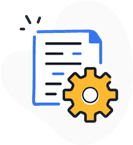
The Chapter Pages
- Tips, lists, and best practices
- Make it conversational
- Add interactive elements
- Include expert input
Benefits of eBooks & White Papers
▽
▼
Learn About Your Visitors
▲
△
Learn About Your Visitors
Data collected in an interactive eBook is provided through natural interactions with the content. This data can be used to create a complete digital profile of your users.
▽
▼
Share Your Expertise
▲
△
Share Your Expertise
Interactive eBooks are a great way to position yourself or your brand as thought leaders in your industry with modern design elements and engaging content elements.
▽
▼
Personalized Experience
▲
△
Personalized Experience
Set yourself apart from your competitors with personalized content. Create a more personalized experience for the user by showing content that is related to their needs or previous engagements.
Find an Infographic Quick Start
The Quick Start cloud includes over 150 Quick Start templates to help expedite your interactive content project. Under the eBook/White Paper category, you will find dozens of Quick Starts that range from easy to difficult. Explore some of our eBook/White Paper Quick Starts to find one that works for you!

Branded Infographic
The Branded Infographic Quick Start tells the world who your organization is in an engaging and modern way. Animations and interactive elements entice visitors as they scroll through the single-page design. Interesting and compelling details about your product, service, or organization are revealed along the way. And, if you're looking for leads, calls-to-action are built in at the top and bottom of the page.

Gated Infographic
The Gated Infographic Quick Start is the perfect digital experience to share your information with the world, while also capturing important lead information. This gated experience allows the user to scroll through the first section and then requests the user to fill out the form in order to unlock the rest of the content.
View Quick Start
Infographic with Quizzes
This long page infographic is a modern, index-like Quick Start that provides witty, fun ideas for holding attention. It’s got nifty little quizlets built right in as visitors scroll through and participate. And it’s peppered with actionable calls-to-action that deliver a lightbox-based, lead-gen form.
View Quick Start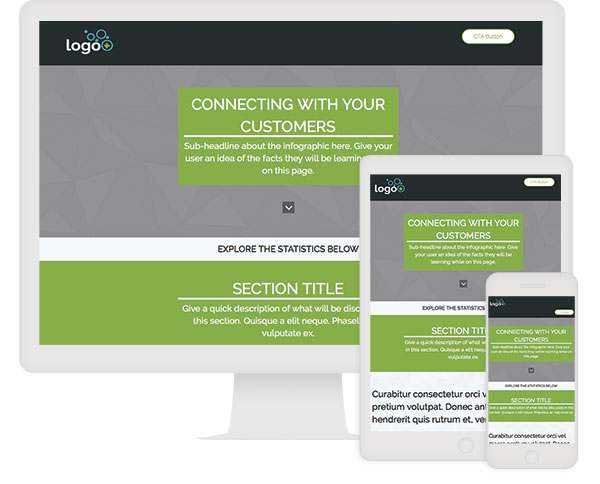
Easy Infographic
The Easy Infographic is one of our “easy” Quick Starts, designed to launch in under an hour, with minimal or no training. This infographic allows users to scroll through five sections about a specific topic. A CTA located in the navigation scrolls the user to the footer in order to complete a simple form.
View Quick StartView Live Example
Social Infographic
The Social Infographic includes several sections where you can encourage users to socially share stats, factoids, and important information about a product, service, or business. The long scrollable Quick Start leverages visually subtle animations, reveal tiles, and a video to encourage users to learn more about the product or service.
View Quick Start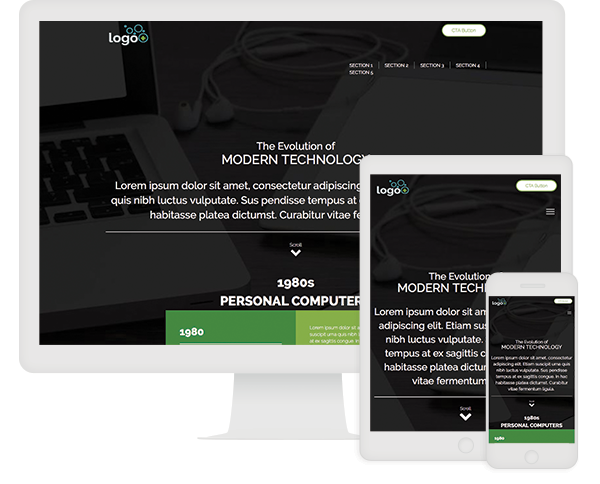
Timeline Infographic
The Timeline Infographic is a unique and engaging long page experience that provides an entertaining way to display the timeline of your product, service, brand, or organization. With animations and interactive elements along the way, visitors scroll through and participate as they learn more and create a deeper engagement with your brand. And it’s peppered with multiple calls-to-action that deliver a lightbox-based form for your lead-gen efforts.
View Quick Start
Want more guidance?
We can help you strategize, design, and implement successful interactive content today. Get in touch with us to discover how our services can help your team.


