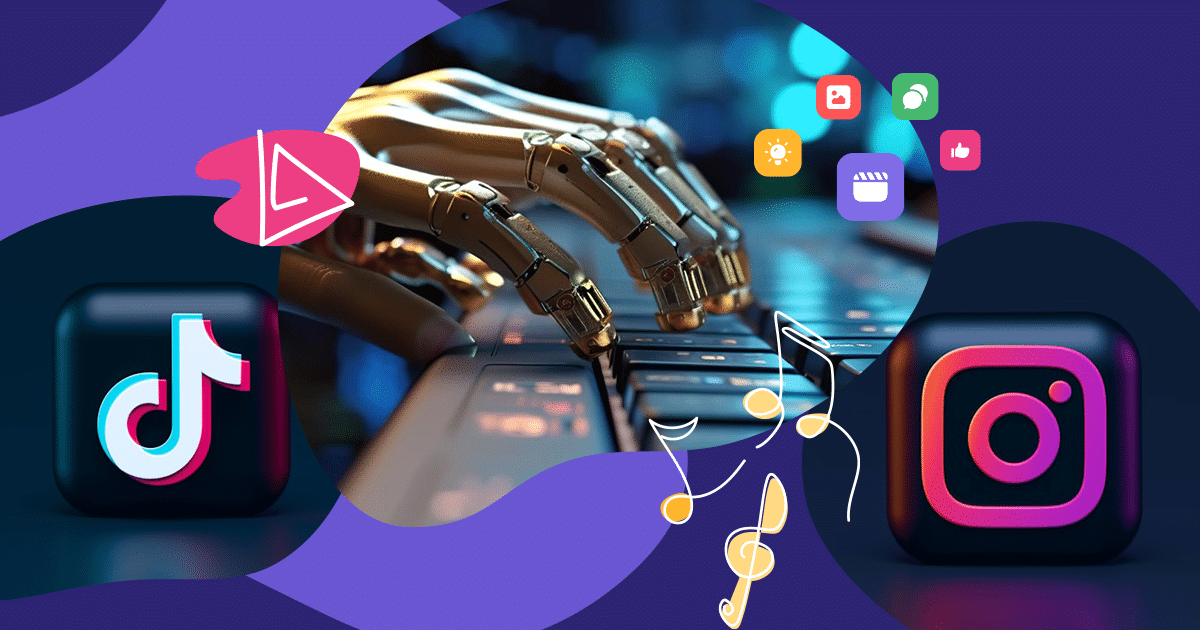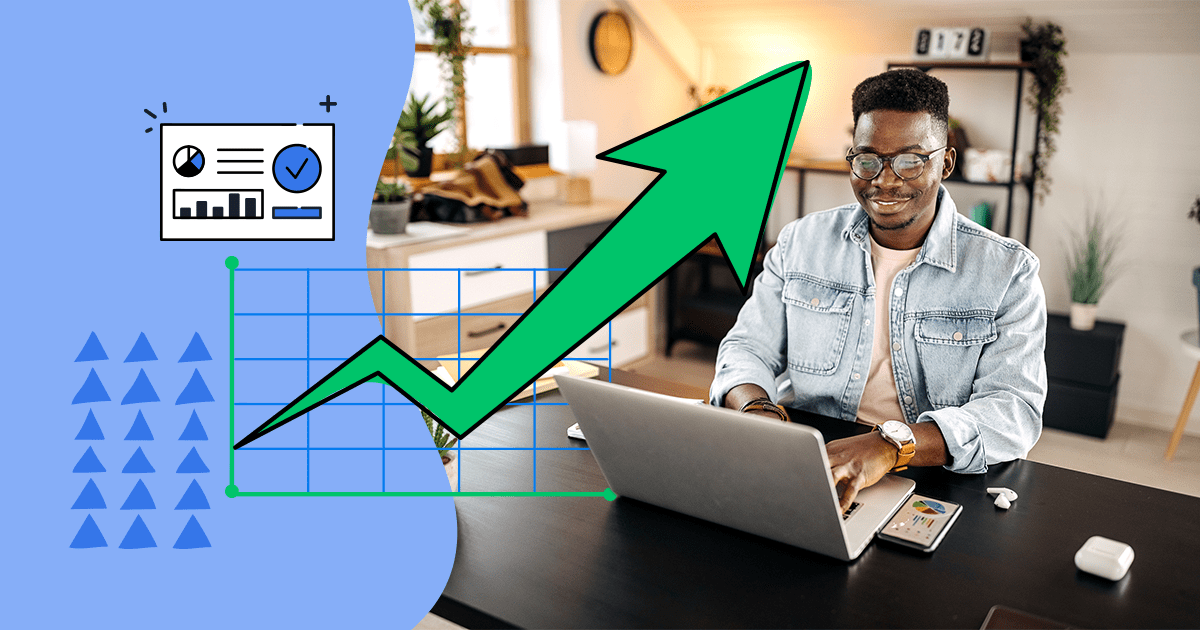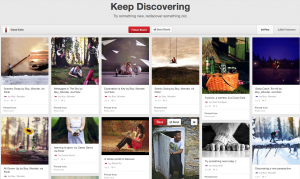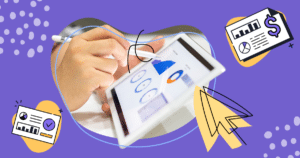Making changes and updates to your website may seem like an intimidating process.
Every move needs to be strategic to preserve your website, from adding HTTPS protocols to modifying your domain name after a rebranding process.
After all, if your web pages go down, your organic traffic could decrease, you may lose search result rankings, and your business could lose revenue.
The stakes are high in migrations, but so are the rewards.
Benefits of a successful migration include:
- Long-term gains in acquisition and conversion when providing an improved user experience and an SEO-friendly website.
- Potential boosts in brand awareness if you’re attaching your brand’s name to the majority of URLs within your domain.
- Stronger international online presence with the correct setup of hreflang tags and multilingual versions of the site content.
Rock Content, a global leader in content marketing, conducted three migrations on its own website and expanded the company’s global online presence up to 7 million monthly visitors.
All of the migrations were driven by the need to consolidate our brand’s recognition at different moments in our trajectory.
During the first migration, in early 2019, we moved both of our blogs in Spanish and Portuguese (which had their own unique domains) to the root domain “rockcontent.com.”
At the time, we used exact match domains with the Portuguese and Spanish versions of something similar to “contentmarketing.com.” We wanted to educate the Latin American markets on the topic.
The goal of this first migration was to highlight our own brand, since the previous websites didn’t have our name in the URL.
- Spanish blog: “marketingdecontenidos.com” ⇒ “rockcontent.com/es/blog/”
- Portuguese blog: “marketingdeconteudo.com” ⇒ “rockcontent.com/br/blog/”
The second migration was concluded in 2020, when we moved the entire site to our own, recently-launched WordPress hosting platform, Stage. This was a strategic decision that gave us full control of the website’s management while improving our performance metrics.
Finally, we carried out a third migration to make our brand positioning more cohesive in all markets that Rock Content operates in, especially in the U.S., Brazil, and Mexico.
After a comprehensive localization process of the site content and visual identity elements, our redesigned global website came to life at the beginning of 2021.
Those experiences brought lessons that we hope to share with you on how to plan, execute, and monitor a new website.
You, too, can avoid a traumatic move by following these website migration insights:
- Planning: Paving the way for a smooth transition.
- Execution: Setting up redirects and testing to go live.
- Post-launch: Acting quickly to correct errors.
- Analysis: Monitoring performance metrics to tell if your migration was successful.
1. Planning Phase: Paving The Way For A Smooth Transition
Every migration project can be complex, but building a detailed strategy is key to avoiding complications.
Consider some of these factors during the planning phase.
Changing CMS Platforms? Align the CMS to Your Brand Assets.
When considering your future CMS, it’s essential that the platform is consistent and flexible with your brand’s unique assets.
Make sure your future CMS makes it:
- Easy To Implement New Content: Some CMS software has rigid structures that limit the addition of features that can expand your brand’s content creation process. Try tools that offer multiple themes and layout templates that aren’t time-consuming to implement.
- Easy To Structure: The chosen platform should also offer intuitive resources or building blocks for structuring the content of a page. This will enable search engines and users to read it easily.
- Easy To Learn: Your team needs to be familiar with the new CMS platform you are implementing to avoid errors and a drop in productivity.
Changing URL/Domain Structure? Know The Differences Between Subdomains & Subdirectories.
Your website’s architecture has a strong influence on the crawling process of search engines.
Accurately selecting a subdomain vs. subdirectory structure allows search engines to understand the correlations between pages and how important they are within the domain.
By providing a solid URL/domain architecture, you ensure that Google’s crawlers will have no trouble finding the pages you want to be indexed and ranked on SERPs.
The search engine will also understand the logical hierarchy of your site’s sections, which helps Google determine which page is the best fit for each query.
To determine the best structure for your new website, it’s crucial to know the best use cases of subdomains and subdirectories.
A subdirectory is a folder inside a root domain, and it’s used to manage categories and individual pages of the main website, like a blog or an e-commerce store.
It can also work to store international versions of a website, such as “/es” for Spanish.
E.g: example.com/blog/
Subdomains, on the other hand, work like unique websites associated with a larger domain, but sit outside of it. They appear before the root domain name in the URL and might be used to store specific site sections, like a support platform or an event hub.
E.g: support.example.com
When To Use Subdirectories
This structure is quite efficient to showcase parts of your business you want everyone to know about.
E.g.: example.com/shop/
Other use cases:
- You want to strengthen the main brand’s online authority by putting all your pages under its name on the URL.
- You have a simple site structure with a small number of sections and want to provide a straightforward navigation path for users.
- Your IT department or web admin team isn’t large enough to manage and monitor the performance of multiple websites on multiple subdomains. Subdirectories are easier to manage because they are stored inside a single root domain’s file structure.
When To Use Subdomains
Subdomains work well for specific web environments that live on different platforms than your main website, like an app.
E.g: helpdesk.example.com
Some more use cases:
- You have various product lines or service streams that have totally different purposes and each one has its own positioning. E.g: maps.google.com or analytics.google.com.
- You want to expand your site internationally in totally different languages — a subdomain will have its own set of keywords to rank for on the new market, but you’ll maintain brand consistency in the URL.
- Your online business operation requires a more robust structure, with a clearer separation between sections and unique performance analytics for each part of the website.
2. Execution Phase: Set Up Your Redirects, Test Your Plan In & Out, Go Live
Now, it’s time to take the strategy you created and see how it flies.
You can do this safely by creating a sandbox environment.
A sandbox environment will give developers the green light to test every aspect of the migration without compromising your current online operation.
Set Up Your Redirects
One of the most important factors to check during migration is the list of links to be redirected.
Implementing 301 redirects is the x-factor of successful migrations. Redirects determine the right destination for the old site’s URLs on the new site.
Response codes, like 301 redirect codes, appear when a user (or web crawler) lands on a page and is automatically sent to another page.
Traditionally, you would need to manually create redirects. Now, however, you can automate that action by using a specialized plugin like Redirection on WordPress or a similar solution on another CMS.
First, you’ll need to create a list of all the URLs from the old website that will need to be redirected to the right page on the new site. Web spider tools like DeepCrawl can gather these URLs automatically.
Then, you’ll need to evaluate how to prioritize the way URLs should be handled:
- Deleted Content: Decide which pages won’t be on the new website, such as discontinued products or irrelevant blog posts. These URLs could be directed to a parent category page or to more relevant URLs with similar topics.
- Same Content With New URLs: Map out content pages that should be preserved as they are and find a proper URL for them under your new structure.
- High-ROI Pages: Notate the pages that drive more direct ROI for your business, like pricing landing pages, and be sure to redirect the old URL to the new one so you don’t risk losing revenue.
- High-Traffic Pages: Compile pages that bring qualified organic traffic to your site, like branded queries, to help the old URL’s authority transition to the new URL via crawlers.
- Existing Redirects: Prior to testing, you’ll need to identify existing redirects on the legacy website to avoid redirect chains that delay search engine crawlers and users from accessing new URLs.
Finally, implement your redirects and test.
Test Your Plan
You can make predictions about how the new website will look by operating on a staging website, also known as a sandbox, which should be blocked from search engine crawlers. Edit the robots.txt file of the sandbox website to prevent bots from accessing it.
In this inactive version of your site, you’ll have all the freedom to check if the new pages are appropriately optimized for search engines and users:
- Confirm if each section is properly placed within the information architecture of your website.
- Verify if all internal links are preserved and correctly set.
- Double-check the redirected URLs to guarantee crawlers don’t get disoriented between your pages.
- Spot errors in the clickable and interactive elements of your pages to make sure no user struggles to complete the actions you want them to perform, like converting on a form.
Tests can also be carried out on the live website on a limited group of pages, mostly for on-page SEO factors.
Try to do experiments, such as adding structured data items, on these samples before the migration. If they generate good results quickly, you’ll be able to expand the applied changes to a larger number of URLs.
Best Practices For Going Live
Choosing the right moment to launch the new website is an important part of the process.
Pick a date far from key sales seasons of your business to reduce the risk of losing major revenue, since a decrease in traffic and keyword rankings is typical after a site move.
Another good practice is to control the creation of new pages close to the day of the transition.
Determine a specific date to wrap up the list of URLs to be redirected and make sure no pages are published after that deadline. This precaution will spare you the risk of generating more 404 errors on the new website due to URLs that weren’t redirected.
3. Post-Launch Phase: Don’t Panic, Act Quickly, Correct Errors
Once your newly migrated site launches, be sure to regularly monitor new pages in order to quickly catch anything that may compromise the user experience and search engine crawl.
A thorough testing process will have mitigated most of the problems that need to be solved post-launch, but some inconsistencies may not have been noticeable until your new site’s launch.
Common Crawling Obstacles
These unnoticed crawling factors can prevent search engines from finding your URLs:
- Outdated robots.txt file: Map relevant URLs and sections that are accidentally blocked for web crawlers, then remove them.
- Accidental “nofollow” & “noindex” tags: If these are implemented by mistake on pages that you want to be highly ranked in SERPs, delete them.
- Missed redirect chains: Reduce the number of 301 redirects as much as you can while checking your new URL’s status. Accumulating these error codes can keep crawlers and users from accessing your content.
Accidental Duplicate Content & Wrong URL Parameters
If you have multiple pages with similar content and don’t master the “rel-canonical” tag to let search engines know, your new site may face the scary duplicate content error.
Double-check every page that needs a canonical tag to show crawlers which version should be indexed.
Moreover, don’t add a “noindex” tag to the same page that receives a canonical tag since this will send mixed signals to search engines.
UX Inaccuracies
Have your team put themselves in the shoes of your visitors to test every single aspect of the navigation experience:
- Check the load speed.
- Check that buttons are working properly.
- Navigate through pages and see if you can easily find the pages you are looking for.
- Click on relevant internal links.
- Test converting on top lead generation forms.
- Pretend you’ve never visited your site. Try to break it.
Compile any bugs you find and inform developers as soon as possible to keep your site’s visitors around.
4. Analysis Phase: Determine If The Migration Was Successful
Finally, the most difficult part of the process is done. You’re eager to see the results.
To get an accurate perspective, a comparative analysis of relevant performance metrics is necessary.
This process can take one to three months, depending on the URL profile of the new website and the size of the migration.
Focus on these main points:
- Organic traffic: Drops aren’t unusual right after migrations, but a drastic decrease can indicate large-scale problems in indexability and crawling.
- Site speed and usability: Monitor speed and usability for both desktop and mobile devices. Google Search Console can help with monitoring Core Web Vitals, and Google Analytics can help you uncover average page load times.
- Conversion rates: Significant changes in these numbers might indicate if the user journey is smoother or more complicated than before.
- Keyword rankings: Check if relevant pages that were well-positioned before lost their places on SERPs and reinforce internal linking to attract crawlers to the URLs with more ranking potential.
- Backlink profile: Map all pages that receive valuable backlinks and check if their redirects are working correctly. 404 errors in these links will not only hurt your domain’s rankings, but also the domains that send them.
Migrations can flow smoothly if your groundwork is done with full-scale testing and risk mitigation.
In addition to the technical processes we mentioned throughout this post, it’s best to carry out on-site optimizations in your content pages to regain organic traffic in the long term.
When we brought Rock Content’s old blog in Spanish to the global website as a subfolder in, we suffered a harsh drop in our Google rankings.
The tide only started to turn in our favor later that year, after intense months of strong content distribution, publishing, pruning, updating, and link building. The following graphic shows these results:
Long-term thinking pays off.
Now, Rock Content’s global website is the 13th highest ranked at SimilarWeb for the Online Marketing category, it receives more than 7 million sessions every month — and it keeps growing.
Don’t be afraid. With the right planning and tactics, you can master any website migration that comes your way.
We hope your journey to a new website is stellar!
2024 State of Marketing Report
Your golden ticket to crush your goals with data-driven insights!
2024 State of Marketing Report
Your golden ticket to crush your goals with data-driven insights!

![[Rock NA] State of Marketing Reports 2024 – Comkt Hubspot State of Marketing Report 2024](https://rockcontent.com/wp-content/uploads/2022/07/Banner-Fino-Rock-Convert-2500-%C3%97-500-px-19.png)